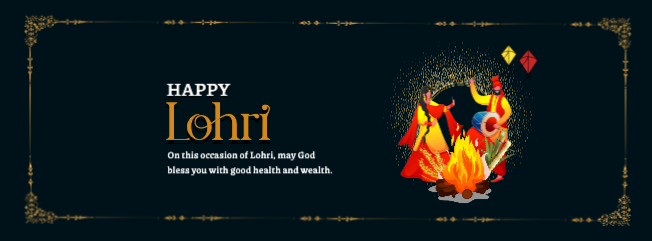How to Create Great Facebook Cover Photos with Snapied
- Emily

- Sep 21, 2022
- 3 min read
You want your Facebook cover photo to be eye-catching, but also reflective of your business or personal brand. When designing your cover photo, keep in mind that it will appear differently on both desktop and mobile devices.
On desktop, cover photos are 828 pixels wide by 315 pixels tall. On mobile, they're 640 pixels wide by 360 pixels tall.
Think about what will look good at those dimensions, and make sure the bulk of your important information is towards the center of the image.
Here are some basics tips for creating great Facebook cover photos:
1. Use high-quality images
This should be a no-brainer, but it's worth repeating. The cover photo is the first thing people will see when they visit your page, so you want to make sure it's a high-quality image.
That means no pixelation, blurring, or graininess. Stick with clean, sharp images for your cover photo.
2. Make sure your images are the right size
As we mentioned above, cover photos on Facebook are 828 pixels wide by 315 pixels tall on desktop, and 640 pixels wide by 360 pixels tall on mobile.
When you're choosing or creating an image for your cover photo, make sure it's the right size so it looks its best on both desktop and mobile.
3. Consider using a template
If you're not a designer, or you're just short on time, you can use a cover photo template to create a professional-looking image.
There are a lot of great free cover photo templates out there, like these from Snapied.
4. Use images that reflect your brand
Your cover photo is a great opportunity to show off your brand. If you have a logo, consider featuring it prominently in your cover photo.
You can also use cover photos to show off your products, highlight your company culture, or feature customers using your product.
5. Keep your text to a minimum
You want people to be able to read your cover photo, but you don't want the text to be the first thing they see.
Stick with a short, catchy headline or tagline, and use clean, easy-to-read fonts.
6. Use unique, attention-grabbing images
You want your cover photo to stand out from all the other photos in people's News Feeds. So, think outside the box when it comes to choosing your image.
Consider using an image that's unexpected, or that tells a story. You could also use a close-up photo, or an image with bright colors.
7. Update your cover photo regularly
Your cover photo is a great opportunity to show off what's new with your business. So, don't be afraid to change it up on a regular basis.
Try to update your cover photo at least once a month, to keep things fresh.
8. Use calls to action
Your cover photo is a great place to include a call to action (CTA). A CTA is a statement or question that encourages people to take a specific action.
For example, you could include a CTA like "Sign up for our newsletter" or "Follow us on Instagram."
9. Test different images
Not sure which image is right for your cover photo? Try testing out a few different options.
You can create multiple versions of your cover photo, and then use Facebook's A/B Testing tool to see which one performs the best.
10. Get creative!
The best Facebook cover photos are the ones that are creative and eye-catching. So don't be afraid to get creative with your image.
The sky's the limit when it comes to what you can do with your cover photo. So have fun with it, and experiment with different ideas..
Why you should use Snapied?

Snapied is a simple yet powerful online graphic design tool that helps both professional and non-designers create amazing designs easily and quickly.